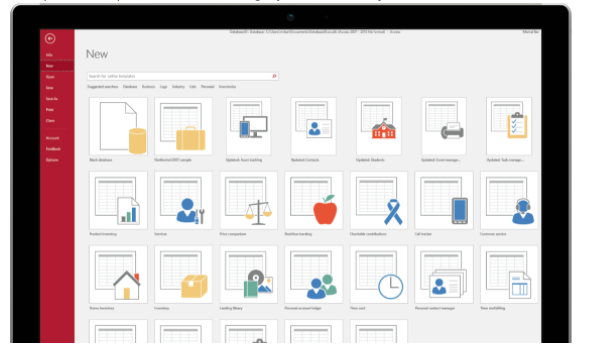by Jim Ebsen | Mar 25, 2021 | MS Access
Microsoft Access – The Basics
Easy Development for Non-Developers
As is typical of the many applications developed by Microsoft, MS Access has been designed to be intuitive for the user. With many in-program wizards, help screens, drag and drop features, and even online training tools provided by Microsoft, it is easy to get started in MS Access.
Access Video Training
What you need to start: MS Office Versions with MS Access
Microsoft Access is a low-cost and easy-to-use database development application that is included with specific versions of Microsoft Office. Modern MS Office packages where MS Access is included are 2019, 2016, & 2013 in both the Professional and Professional Plus editions. For MS Office 365, the minimum licenses that include MS Access are Business Standard and Microsoft 365 Apps.
Free, Runtime Use
To do development, or to make alterations to an existing database, a full version of MS Access is required. However, the free, MS Access runtime package allows an MS Access database to be distributed to users who do not have the full version of Access installed. See Run Time Download 1; Run TIme Download 2
Start with a Template
To give you a jumpstart, Microsoft has many free MS Access database templates available for download so you can quickly begin customizing your first database to meet your needs. There are many options to pick from, but one of them is certain to help you hit the ground running.
Perhaps a few simple modifications could get you the outcome you desire.
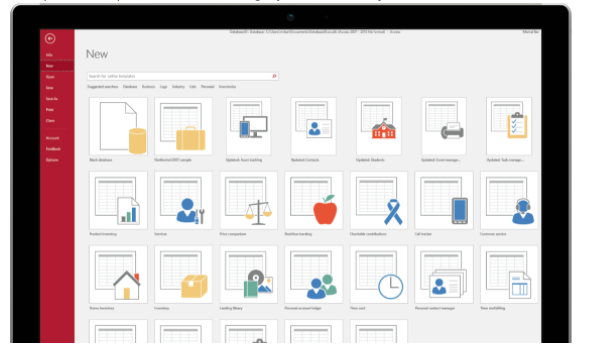
Not seeing what you need? Arkware is your answer.
Arkware has provided MS Access services to many different industries. If you need a full, low-cost package from start to finish, or if you are stuck in one of the finer details of MS Access, please let us know and we would be glad to help. We are your MS Access experts!!
by noah | Aug 19, 2020 | MS Access
Microsoft Access is a complete end-to-end database management application that is user-friendly and flexible for most businesses. You can use Access to build and customize databases, including forms, tables, macros, relationships and more.
One of the great things about Access is that you can start using the program right away. It functions similarly to other Office products and includes downloadable templates. In this post, we’ll explore five reasons to use Access templates and the benefits to expect.
1. Save time and effort.
It takes time to create a custom template, which is fine if you have it and want something specific. But if you want to get working right away, a template is a great alternative. Choose the one that meets your needs and it’s ready to use right away. Plus, the time you save can be put toward other tasks in the workplace, such as training employees or generating new leads.
2. Find templates that are specific to your business.
It’s easy to find templates that are specific to your business or task. For example, Microsoft offers templates for Event Management, Task Management and Inventory. We find that this works well for people because they’re sometimes unsure of what to include in a database. While you can find a great selection of templates on Microsoft’s website, third-party sites also have good options. (Note: Only download templates from trustworthy sources.)
3. Customize the templates to meet your needs.
All templates are customizable, allowing you to make the necessary adjustments to match your needs. You can add or delete forms, tables and more so that only the data you need is in your database. This will also give you the opportunity to learn how to use Access. While a background in programming is not necessary, some experience is helpful.
4. You’ll have the chance to explore the database.
Typically, when you download a database template, you’ll see a message that says Get Started. Click on the links to learn more about the database or click the buttons to explore the different fields. This gives you the chance to make sure the template is right for your business.
5. They’re free.
For the most part, Access database templates are free to download. This allows small businesses to start a quality database that supports their business while only having to pay for the Access program (which is also affordable). Only download templates from trustworthy sources, as you don’t want to end up with corrupted files. You can trust the templates that are included on Microsoft Office.
Arkware offers database management solutions for small and midsize businesses. If you don’t want to create a database from scratch but aren’t finding what you need through the templates, contact us for a custom solution.
by noah | Oct 21, 2017 | MS Access

Microsoft Access database templates are the perfect way to organize and manage your data without having to create a database from scratch. When you choose a template that you like, all you have to do is open it and the database application will be created for you. Within the database template is everything needed to organize information, including forms, reports, tables, queries, macros and relationships.
Let’s explore the key benefits to using templates to create an Access database and how to find the perfect options for your needs!
Why More Users are Choosing Database Templates
- Save time. From the moment you open up the template, you can begin working. This saves a significant amount of time, allowing you to stay on schedule and even improve efficiency.
- Room for customization. No Access template is set in stone. As you begin working in the database, you can customize it to better fit your needs.
- Utilize all features. When you explore the templates, you will become more comfortable using Access’ functionalities. For example, if you’re not comfortable using macros, testing out the databases will get you more familiar with them.
Where to Find MS Access Templates
You have two options when it comes to selecting a database template. First, you can start with a template on your computer. These are the databases included with your copy of MS Access. Click on Suggested Searches: Access Databases and choose the template of your choice. You can also filter the results if you’re looking for specific categories.
The second option is to find a template online. On the Access startup screen, search for the type of template you are looking for in the search box. Access will show you the available templates. Choose the one you want and add a file name.
If you don’t find what you’re looking for, you can create a new database. This will take more time and diligence, but MS Access will guide you through the creation of your database. If you’re still having trouble finding or building the right template for your business needs, call Arkware. We know the ins and outs of this program and how it can work for you!