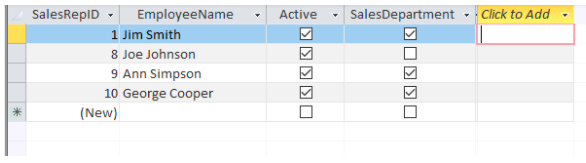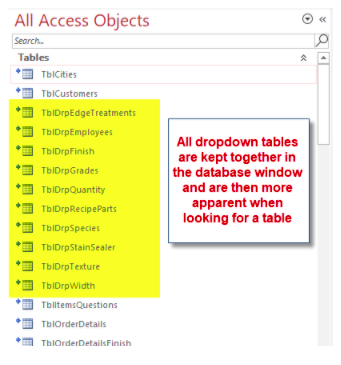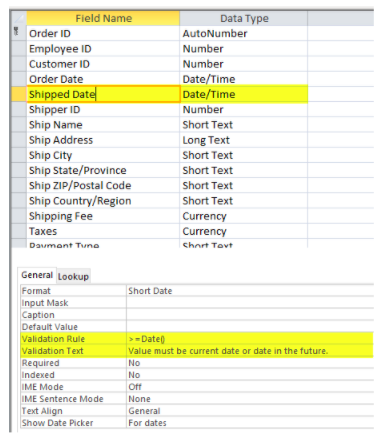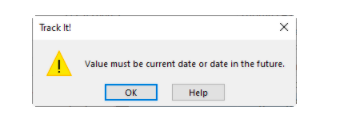by noah | Aug 8, 2023 | Uncategorized
Large datasets are becoming increasingly common because more and more information is being collected by businesses and organizations. While having this information can be helpful, it can be difficult to understand it and put it to use. Fortunately, there are ways you can analyze and extract valuable insights from your massive datasets.
Efficiently querying large datasets is essential for saving time, resources and ensuring optimal performance. Let’s explore valuable tips on how to perform efficient queries on large datasets and unlock the full potential of your data analysis.
Indexing is Key
Creating appropriate indexes on the columns used frequently in queries can significantly speed up database retrieval. Indexes act like a roadmap for the database, making it quicker to find the relevant data. However, be cautious about over-indexing, as it may slow down insert and update operations.
Optimize Your Query Structure
Write queries with efficiency in mind. Avoid using “SELECT *,” as it fetches all columns, even those not needed for analysis. Only retrieve the necessary data to reduce the query’s execution time. Also, avoid using multiple subqueries or nested joins, as they can hinder performance.
Partitioning for Performance
Partitioning large datasets into smaller, manageable portions based on specific criteria (e.g., date ranges or geographical regions) can lead to faster query performance. Partitioning allows the database to target specific data segments during queries, reducing the overall data scanning time.
Implement Data Caching
Data caching involves storing the results of frequently executed queries in memory. This way, subsequent queries for the same data can be served from the cache, significantly reducing the time needed to fetch data from the database.
Utilize Database Sharding
If you have a distributed database system, consider sharding the data across multiple servers. Sharding involves breaking the dataset into smaller chunks and storing them on different servers. It can significantly enhance query performance, especially when dealing with vast amounts of data.
Use Aggregate Functions Wisely
Aggregate functions like SUM, COUNT and AVG can be powerful tools for data analysis. However, overusing them can slow down query performance. Use aggregate functions only as needed and combine them with other optimization techniques to minimize execution time.
Opt for Asynchronous Queries
Consider using asynchronous queries when possible. Asynchronous queries allow your application to continue executing while the database processes the query in the background. This can be particularly beneficial for long-running queries on large datasets.
Monitor and Analyze Query Performance
Regularly monitor query performance and analyze execution plans to identify potential bottlenecks. Use database management tools to gain insights into query execution times, index usage and resource utilization.
Hardware Optimization
Invest in powerful hardware and infrastructure to support the processing of large datasets. Upgrading to high-performance processors, adding more memory and employing solid-state drives (SSDs) can significantly improve query speed.
Gain Valuable Insights with Efficient Querying
Efficiently querying large datasets is essential for gaining valuable insights and making informed decisions. By following these techniques, you’ll be well-equipped to tackle large datasets with ease, unlocking the full potential of your data and driving better outcomes for your business or organization. To learn more about querying your data, contact the database experts at Arkware.
by noah | Mar 24, 2022 | Uncategorized
 World Backup Day is observed every year on the last day of March. Even though you should be backing up your files all the time – not just on World Backup Day – this day starts the conversation regarding the importance of backing up your data.
World Backup Day is observed every year on the last day of March. Even though you should be backing up your files all the time – not just on World Backup Day – this day starts the conversation regarding the importance of backing up your data.
In today’s security landscape, there are more threats to data than ever before. Between corruption, malware and cyberattacks from cyber criminals, hardware and human failure, businesses and organizations must be proactive with their security, not reactive.
In observance of World Backup Day, here are four interesting facts you need to know.
1. You may already have a virus on your computer.
Most people assume that an attack could never happen to them, but it only takes a second for this to change. Consider that 29% of data loss cases are caused by accident, 30% of computers are already infected with malware and 113 phones are lost or stolen every minute.
If you wait until something happens to react, it’s going to be too late. Be proactive by backing up your data and putting security measures in place. Your customers, your employees and your organization’s livelihood depend on it.
2. There is no single way to backup your data.
There is no one ‘right’ way to backup your data. You can use online backup services, an external hard drive, a computer backup, etc. Find a system that works for you and stick with it. If you do choose to backup your data to a physical location like a hard drive, make sure it’s stored properly.
Microsoft Access makes it easy to backup your database. Simply follow the instructions and you can choose where to save your backup. We also recommend encrypting your database, though this is not enough on its own.
3. 40% of small businesses won’t reopen after data loss.
It’s a grim finding – 40% of small businesses do not reopen following a disaster, and another 25% fail within one year. Certainly, you do not want the same future for your business. Protect your livelihood by backing up your data regularly. If there is human error or hardware failure, you can revert back to the original data and avoid a costly disaster.
4. Hardware failure and human error are the main causes of data loss.
Even though cyber attacks are on the rise, the two main causes of data loss are hardware failure and human error. Hardware accounts for about 35-40% of data loss, while human error is responsible for another 29%. The solution is simple: backup your data to protect your business or organization from financial and security risks.
Backing up your data is an important part of working with complex information. To discuss your backup options and how to keep your data safe, contact Arkware today.
by noah | Mar 8, 2022 | Uncategorized
 This year, National Organize Your Home Office Day is held on Tuesday, March 8, 2022. This is an important day to remember because more people are working from home as a result of the pandemic. This recent article shares that nearly half of full-time employees are working remotely at least some of the time, and 9 in 10 workers want to maintain remote work to some degree.
This year, National Organize Your Home Office Day is held on Tuesday, March 8, 2022. This is an important day to remember because more people are working from home as a result of the pandemic. This recent article shares that nearly half of full-time employees are working remotely at least some of the time, and 9 in 10 workers want to maintain remote work to some degree.
However, there are unique challenges to working at home that can affect your productivity, such as blurred work-life boundaries, technical challenges, distractions in the home and a lack of motivation. Fortunately, you can improve all of these challenges by setting up a clean and organized work space.
What is National Organize Your Home Office Day?
National Organize Your Home Office Day is observed every year on the second Tuesday of March. It’s a day to clean up the mess that has accumulated in your office over the years, with the goal of creating a productive and healthy working environment.
The majority of us have been used to working at home since the pandemic, and many of us want to keep it this way. But in order to stay focused and productive, you’ll need an adequate work space that is free from distraction. And this is what National Organize Your Home Office Day intends to do!
What are the Benefits of Working in a Clean Space?
Having a home office may not be a big deal, but keeping it clean and organized is. No matter how small your space is, here are some benefits to keeping it tidy.
- Improved mental health. Decluttering your space can help you feel less stressed and anxious. You’ll know where everything is, helping you work more confidently and effectively.
- Better work-life balance. If you set up a designated work space, you can better manage your work-life balance. You’ll have a better handle on your schedule, and when your working hours are up, you can shut the door (or close off the space) and be with your family.
- Stay on track. When you’re misplacing invoices or losing important files, it’s hard to be an efficient, productive worker. And, you could compromise data and put your business at risk. Staying organized prevents this from happening.
How Can You Organize Your Home Office for Productivity?
If your home office is collecting piles of dust, here’s how to turn things around for the better!
- Declutter your space. Home offices often become the dumping grounds for things that don’t have a home. Go through all the clutter and decide if you want to keep it or not. Hold onto bank statements and utility bills for about 1 year, or switch to paperless.
- Clean all surfaces. With everything in its place, it’s time to clean all surfaces. Dust light fixtures, book cases, shelves, pictures, etc. and wipe down your desk, office chair and electronics.
- Organize cords and chargers. Not only can cords and chargers get tangled, but also they look messy. Purchase clips or zip ties to keep wires neat and organized.
- Take inventory. Go through your home office supplies and take note of what you need. You may even benefit from some useful gadgets to help you stay organized, such as drawer dividers or a bulletin board for important notes.
Once you take the time to clean your home office, you’ll feel more confident and ready to take on new challenges!
by noah | Feb 13, 2022 | Uncategorized
 In order for your business to succeed and be competitive, it needs to keep up with the latest trends and technologies. Now that it’s 2022, you may be interested in optimizing and adding new assets. Fortunately, there are plenty of ways that you can modernize your business and outshine competition big and small.
In order for your business to succeed and be competitive, it needs to keep up with the latest trends and technologies. Now that it’s 2022, you may be interested in optimizing and adding new assets. Fortunately, there are plenty of ways that you can modernize your business and outshine competition big and small.
Here are a few ways that you can prepare your business for the future.
Shift Your Focus Toward the Cloud
Cloud-based architecture is an excellent way to improve flexibility throughout your organization. You can scale up or down as needed without having to disrupt your other processes. Cloud-based database solutions also give you the option to do work outside of your business. For example, employees can log in and view the data regardless of where in the world they are.
Automate Tasks for Improved Efficiency
Employees regularly spend valuable work hours doing tedious tasks like inputting data and sending emails. But thanks to automation, companies can automate dull tasks and free up their employees’ time for more important assignments. Automation also reduces human error and redundancy. Ultimately, this boosts efficiency and improves flexibility for your staff.
Amp Up Security Measures for Potential Cyber Attacks
No business is safe from cyber attacks. Even small businesses are valuable enough to get hit by cybercriminals, so you never want to underestimate your security. Now is the time to beef up your security, particularly for databases that contain sensitive information. Also, keep in mind that many security breaches happen because employees aren’t careful, so training is essential.
Invest in Digital Transformation
A digital transformation doesn’t happen overnight. It’s a long process that you may or may not have started already. Either way, make sure you keep moving forward, as adopting digital transformation will help you achieve long-term success. As you make this transition, you’ll get to enjoy a wide range of benefits such as automation, reliable data and efficient teams.
Create a Better Customer Experience
With access to high quality data and the latest technology, you can quickly and easily improve the customer experience by providing timely, relevant and personalized messages. This is important to long-term business growth, as positive customer experiences improve loyalty, retain customers and encourage brand advocacy.
As you look forward to more success in 2022, you’ll want to follow these tips for modernizing your business. Arkware can help your business achieve these goals by upgrading your current database and moving it to the cloud. Contact us today to learn more about how to modernize your business with the latest database infrastructure.
by noah | Dec 6, 2021 | Database, Uncategorized
 Azure SQL database is a relational, managed cloud database provided as part of Microsoft Azure. It is fully managed by Microsoft so all you need to do is provide the data. Everything else – the infrastructure, security, services and maintenance – are managed by Microsoft. Also included with Azure SQL are frequent and timely updates.
Azure SQL database is a relational, managed cloud database provided as part of Microsoft Azure. It is fully managed by Microsoft so all you need to do is provide the data. Everything else – the infrastructure, security, services and maintenance – are managed by Microsoft. Also included with Azure SQL are frequent and timely updates.
Thinking about migrating your objects and data from Access to Azure SQL? Below are the top five benefits to expect by making this transition.
1. No Physical Hardware
Since Microsoft hosts Azure SQL, you don’t have to worry about infrastructure costs or maintaining the server. All of this is managed on your behalf so that all you need to do is provide the data. And, as your database grows, you can upgrade your plans or add new applications without the need for additional hardware.
2. Scalable and Cost Effective
Speaking of growing your database, Azure SQL is a scalable database that can fit the needs of small and large businesses. Thanks to a flexible pricing structure, businesses can save up to 80 percent by migrating to Azure SQL. And if you start today, Microsoft is offering 12 months of free services.
3. High Speed and Minimal Downtime
When your technology can’t keep up with your business needs, you’re going to suffer downtime. But this doesn’t have to be the case when you have a database like Azure SQL. With high-availability architecture, you get high-speed connectivity and data retrieval, along with less downtime.
4. Improved Usability
If you don’t have a strong background in coding, that’s okay! Azure SQL database is easy to learn and use. Using standard SQL, you can manage your database system without having to write or update a lot of code. And, if you do end up needing a bit of help, working on Azure SQL is the same as SQL Server and will be familiar to any SQL developer.
5. Reliable and Available
Azure SQL database is managed by Microsoft and your data is spread across data centers. In fact, Microsoft’s Service Level Agreements (SLAs) for Azure services guarantee 99 percent availability. You can learn more about Microsoft’s SLAs here. Also, if you end up running into trouble, rest assured that Microsoft has 24/7 customer service.
These are just some of the benefits to expect by migrating to Azure SQL database. When you schedule a consultation with Arkware, we’ll be happy to go into more detail regarding the advantages to Azure SQL such as data loss prevention, multiple layers of security and data syncing. Contact us today to find out if Azure SQL is right for you.
by John Campbell | Oct 29, 2021 | Uncategorized
Continuing our series of Tips – Tricks and Guidelines with Microsoft Access shares some additional items for this month. The ongoing articles will continue to focus on the tables within an Access database.
Using tables for drop down lists?
The tables within an Access database are used to store all the database information. This is the fundamental purpose for all the data within the database. But what other reasons would there be to store other components of the database?
Throughout most databases, there are choices for drop down lists in forms. For example, a customer table will store a field such as a state within the United States. Another example would be a specific product that a company is selling or manufacturing or another example would be a table to store employees, etc.. There is an option in a form called a value list, but to better manage the choices, a separate table should be used to store the specific items that are contained in the list.
To ensure that each record has the proper value, the table of options should be the primary source of the value. You would not want the end user to “make up” values on the fly as this could lead to entering inconsistent values for whatever the reason.
The employee table as noted below may have the following design.
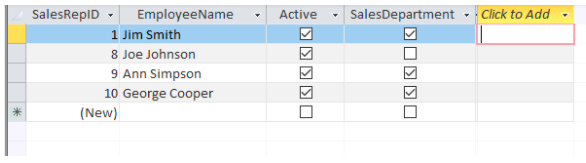
As noted, it makes sense to set the status of each employee to “Active” as these are the employees that will be included in the drop-down list. By not deleting them, then they are still available for future use.
Tip – Naming the actual dropdown list table a proper way can be helpful. For example, naming all tables for drop down lists starting with “TblDrp……” will store them all together in the database window as noted in the below figure:
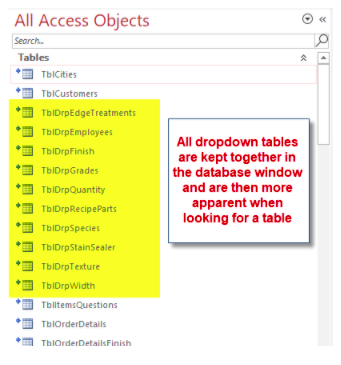
Validation of data when entering data into the database at the table level
Along with drop down tables forcing accurate data into tables, another method within the table itself is setting a validation rule. This is done in the design of the table inside the field properties itself.
For example, to make sure an accurate shipping date in the future is entered, you can use a validation rule to control this by doing the following.
Validation Rule:[ShippedDate] >=Date()
Validation Text: The shipping date must be the current date or a date in the future.
See the figure below
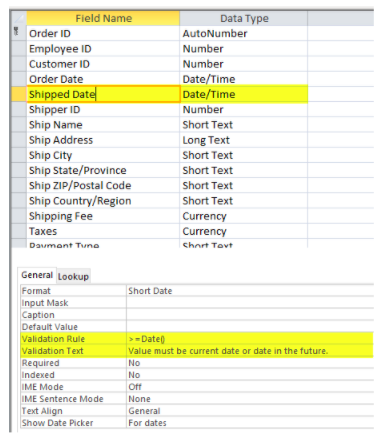
When the validation rule is “broken”, then the following message appears. See below figure.
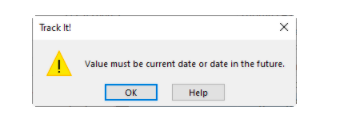
These are just a few time saving tips when using Access tables. If you are having trouble knowing how to get started with Microsoft Access, reach out to Arkware today for any database needs.