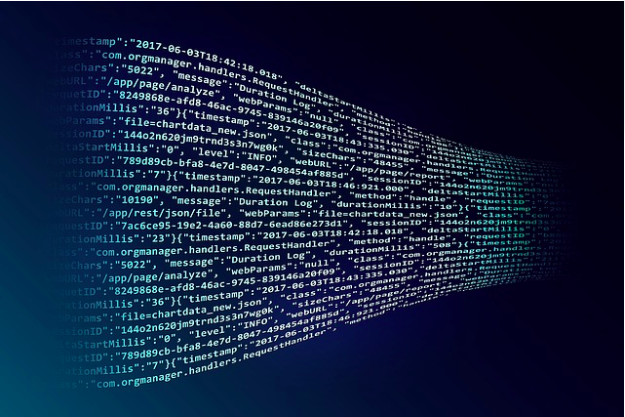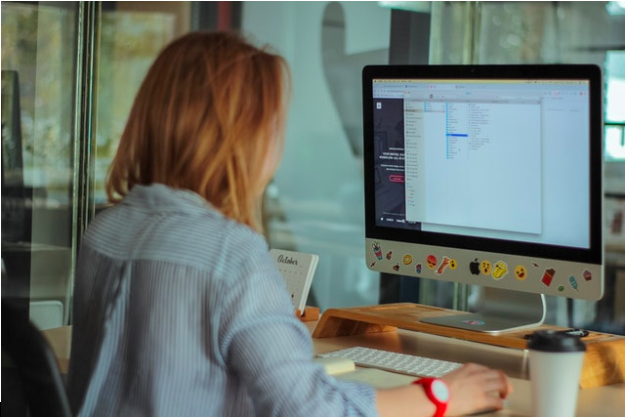by noah | Sep 26, 2019 | Database
Most businesses store sensitive information in their files, such as names, social security numbers and credit card numbers. This information is kept to identify customers and employees. It’s also necessary for completing certain tasks, such as filling orders, issuing paychecks and handling tax matters.
The problem with storing vulnerable information is that it can get into the wrong hands. A security breach can quickly take a toll on your business, leading to lost trust, a damaged reputation and costly lawsuits.
At Arkware, we highly recommend not storing sensitive information like SSNs and credit credit numbers unless absolutely necessary. If you feel that keeping this information on file is required to do business, we strongly encourage encryption.
Below are four principles that the FTC recommends following when building a strong digital data security plan.
1. Know what information you have on your computers.
The first thing is to know what information your business currently has on file. Inventory everything in your workplace: computers, laptops, mobile devices, flash drives, digital copiers, etc. Anything that holds sensitive data should be checked.
Once this is complete, it’s also important to assess what information is coming to you and what you’re doing with it. For example, who sends personal information your way? How is this information received? Who has access to this information?
2. Keep only the information your business needs.
When you know what you have, you can scale down. Chances are, you don’t need everything you have in your possession, so why be liable for it? If you must collect personal information, keep it only for as long as you need it. Here are a few tips to keep in mind.
- Don’t keep credit card information unless you need it
- Use SSNs only for required and lawful purposes
- Allow mobile apps to access limited data and functionality
- Give employees the least amount of information they need to do their jobs
3. Encrypt all sensitive information.
Everyone in your workplace should follow good security practices – not just your IT staff. Make sure employees are properly trained as well. Encryption is one of the best ways to protect sensitive data, as it allows only authorized users to access it. Other steps you can take include:
- Logging off computers at the end of each day
- Running anti-malware programs on individual computers and servers
- Restricting employees’ ability to download software
- Not storing sensitive information on computers without a secure connection
4. Dispose of what you don’t need.
Identity thieves can do a lot of damage with a small amount of information. All sensitive information should be disposed of when you no longer need it. There is no reason to keep this data and be at risk for a devastating security breach. When disposing of information, be sure you follow the best practices. For example, erase computers using a wipe utility program. Shred, burn or pulverize paper documents.
Security breaches happen all the time. Don’t let you business fall victim to one. If you feel that your clients’ personal information is critical to your business, make sure the data is encrypted. Contact Arkware to learn more on data encryption solutions.
by noah | Aug 21, 2019 | Database
Whether you work in database management, or your business relies on database software, it’s important to know what trends are on the horizon. As technology evolves, databases are able to do more things. They become smarter, more intuitive and more efficient. By being aware of the recent trends, you can be certain that you are taking advantage of the latest technology and security.
Below are the latest trends in database management to have on your radar.
Greater focus on security
Businesses that store their data on the cloud are exposed to some risk. This is why it’s important for businesses and organizations to work closely with their IT departments to ensure all data is stored safely and securely.
Database administrators identify potential weaknesses and software problems that could lead to a breach. But, you can’t rely on IT experts and database administrators entirely. Database security is also dependent on a well-built website, proper user authorization and strong passwords.
Automated management
Automated database management involves automated tools and techniques that increase efficiency and simplify maintenance. This leads to fewer errors and more accurate data. Plus, databases are properly updated and patched as needed to ensure that all users are operating the latest and most secure software version.
Big data
Big data continues to be an emerging trend, especially when it comes to big data applications. Thanks to big data, databases can make sense of large volumes of data coming in at faster rates. Some businesses are small and benefit from a relational database with more straightforward data. But, for large organizations and corporations, it’s reassuring to know that their databases can increasingly handle diverse data types.
Cloud hosting
Organizations continue to move their data to the cloud because of its simplicity and practicality. For example, storing data in the cloud allows businesses to store unlimited data away from their hard drives. This frees up space and relieves burden on internal hardware. Also, cloud storage can be accessed anytime, anywhere. All that is needed is an internet connection.
When you use databases every day, it’s harder to notice all the changes they make. Each software update and patch has light modifications, but all of them add up to more efficient, intuitive databases that can be scaled to any business or organization. To ensure that your database is utilizing the latest trends, contact Arkware for a free consultation.
by noah | Aug 7, 2019 | Database
Whenever we look at an existing Microsoft Access database from one of our clients, we are interested to see how well-built it is. There are clear signs that tell us whether we are dealing with a professionally built database versus an amateur one. If your application was created by someone knowledgeable and experienced, it should run smoothly and have few problems. If it wasn’t, the result is the opposite.
Are you curious to know if your database is good enough for you? Here are the signs that your database is reliable and high in quality.
Completeness
Data completeness refers to gaps in the data from what was expected to be collected and what was actually collected. A well-built database won’t allow you to submit data unless all data is present. Otherwise, you would have a database with incomplete data, and this would cause problems when making strategic decisions for your business. When all data is complete, you know what you are working with.
Consistency
When your data is consistent, it aligns with the expected versions of data that are coming in. Professionally built databases tend to have drop-down menus with predetermined options to choose from. This way, the user can select from one of the options rather than creating their own, ensuring that all data is consistent.
Accuracy
Data accuracy refers to whether the data collected is correct and produces what it should. Data accuracy depends on the quality of your database, but it also depends on your employees. If your staff enters incorrect data, there will be errors. The good news is that a competent database minimizes the risk for errors. Elements that can be added to ensure data accuracy include GPS location, time stamp and picture capture.
Timeliness
Data timeliness means that you receive information quickly so that it can be used effectively. Often times, there is a delay between the expectation and the reality. The best way to ensure timeliness is by utilizing real-time data. Anything longer than this is not considered reliable. Real-time data allows your business to make data-driven decisions, so make sure your staff can use data immediately once it has been entered.
These are just a few of the ways that you can determine if your Microsoft Access database is high quality or not. If you need someone to look at your database and ensure that it’s delivering the best performance, contact Arkware today.
by noah | Jul 24, 2019 | Database
Databases are incredibly important tools for today’s businesses and organizations. Typically, businesses start off with a spreadsheet and upgrade to a database later on. Databases are much more efficient and can help you run all aspects of your business, from customer transactions to inventory to sales.
While you don’t need to be a coding expert to set up a database (Microsoft Access is user-friendly), it’s still a good idea to work with a database consulting company. This way, you can ensure that you choose the right database and that everything is set up correctly. Below are five important reasons why you need a good, reliable database.
1. Accurate Data
You rely on your database to provide the right information at the right time. However, the reports you run are only as reliable as your database. It’s important that your system is set up properly so that you can ask questions like, “How many units were sold last quarter?” Or, “Where can I reach this customer?”
2. Customer Relationship Management
Most businesses wouldn’t exist without their customers. It’s crucial that you choose the right customer relationship management (CRM) database and ensure that it’s powerful enough to store and process all customer data. In fact, some CRMs can help you launch marketing campaigns and send out email newsletters.
3. Inventory Tracking
Managing inventory is a difficult task, but it must be done. If you have too much product on hand, you’ll waste money. If you have too little, you won’t be able to fulfill orders. The right database solution will track all inventory and avoid the errors that occur with manual inventory tracking.
4. Business Growth
When you’re able to run reports, compare numbers, access customer details, track inventory, manage campaigns and more, you can take charge of your business and make strategic decisions. Eventually, your company will grow and reach new milestones.
5. Security
A good database is secure and protects sensitive information. It needs to be set up properly from the beginning, such as by limiting access to certain users, determining how sensitive data will be stored, encrypting information and having protocol if suspicious activity is determined.
In the end, you don’t just need a database – you need a good database. To ensure your database’s architecture is optimized for your business needs, contact Arkware today.
by noah | Jul 10, 2019 | Database
People are always surprised to learn how many things run off databases. From streaming services to ecommerce to banking, databases keep our world going. Here at Arkware, we help businesses and organizations build and maintain secure, reliable databases. But, they aren’t just found in the corporate world. Here are some of the ways that we use databases in our everyday lives.
Streaming TV and Movies
Have you ditched traditional cable for a streaming service like Hulu or Netflix? These streaming services use databases to generate lists of shows and movies. That’s how you get all those personalized recommendations! As you watch movies and TV, the database tracks your activity and provides a list of other things you may enjoy.
Social Media
Most people are active on at least one social channel. Whether you enjoy using Instagram, Twitter, Facebook or something else, there is one thing they all share in common: they use databases. All user information is stored on the database and used to recommend relevant products, services and content.
Storing Photos and Videos in the Cloud
Photos, videos and other files take up a lot of space on digital devices. To free up space without having to delete your files, you probably use cloud storage. In fact, many of the services people use regularly (e.g., Dropbox, Google) come with a limited amount of cloud storage. This storage relies on databases to bring up your information when you want it.
Playing Online Games
Enjoy playing games on social media? All of these games require a database to gather information from the player. This information is then be shared with all other players for a fun and interactive experience. Even during busy times, the games’ databases run smooth and eliminate bottlenecks.
Filling Out Brackets
You know all those fun brackets your workplace does around the Super Bowl or March Madness? Even those require help from database technology! The databases hold important statistics about the players and games to calculate the odds of winning. Without these databases, it would be nearly impossible to keep track of who’s doing what and on what teams.
These are just some of the ways that databases are used in our everyday lives. Without them, it would be difficult to stream movies and music, store photos off our devices and play personalized games.
by noah | Jun 24, 2019 | Database
A database management system (DBMS) is system software that lets you create and manage databases. By integrating a database management system into your workplace, users and programmers will have a strategic way to create, retrieve, update and manage data. Before you make the decision of which DBMS is right for your business, here are five interesting facts to consider.
1. Database management systems have three important roles.
When you use a DBMS, you can expect three important things to be managed: your data, the database engine and the database schema. By managing these three elements, your databases will be more secure and consistent. This allows multiple users to access the data and make smart business decisions.
2. Database management systems come in various types.
Database management systems are available in many different types. Here are three of the most common:
- Relational databases. With relational databases, the relationship between data is relational and stored in columns and rows. Each column represents an attribute, each row represents a record and each field represents a data value.
- Hierarchical databases. In this model, data is stored in a tree-like model where each field contains one value, and the records are linked to each other based on parent-child relationships.
- Network databases. This model uses a network structure to create relationships. It looks similar to a cobweb or interconnected network. Used mostly on large digital computers, network databases allow the records to have relationships with multiple entities.
3. One of the biggest advantages to a DBMS is security.
There are many benefits to having a DBMS, but one of the most important is the security it provides to your business or organization. Using a database management system lets end users and programmers access the same data without compromising its integrity. Data is better controlled and protected, and you can even keep track of logging and auditing activity.
4. A database management system requires more overhead.
Although there are many excellent reasons for having a DBMS, you must be prepared for the additional overhead it will require. In order for this software to work, you need more memory and CPU. This can vary widely depending on the type of database management system you want. Some models need more resources to run than others.
5. There is no one-size-fits-all database management solution.
When researching your options for a DBMS, keep your mind open. There is no one-size-fits-all solution, so you’ll need to consider the needs of your business and the resources you have. Once you narrow down your options, you can take advantage of the free trials that many DBMS companies offer. This will give you a firsthand look at what it’s like to use the program.
Arkware is your expert for database programming, development and support. Contact us today for your free consultation and let’s discuss your needs for a new database programming system.