by noah | Jun 10, 2023 | Database, MS Access
 Microsoft Access is a powerful database management system that allows users to create efficient and well-organized databases. Whether you’re a beginner or an experienced user, implementing best practices can help you maximize the efficiency of your Access databases.
Microsoft Access is a powerful database management system that allows users to create efficient and well-organized databases. Whether you’re a beginner or an experienced user, implementing best practices can help you maximize the efficiency of your Access databases.
Let’s explore the best tips and strategies for creating efficient databases with Microsoft Access.
Planning and Designing Your Database
Before diving into creating a database in Microsoft Access, it’s crucial to plan and design its structure. Consider the purpose of your database, the entities and relationships involved and the data you need to store. Take time to normalize your data to reduce redundancy and ensure data integrity. Plan your tables, fields and relationships carefully, while also accounting for future scalability.
Use Indexing Wisely
Indexing plays a vital role in improving database performance by speeding up data retrieval. However, excessive indexing can also slow down database operations. Identify the fields that are frequently used for searching or sorting data and add indexes to those fields. Avoid over-indexing, as it can increase database size and slow down data modification operations.
Employ Proper Data Validation
Data integrity is crucial in any database. Use appropriate data validation techniques to ensure the accuracy and consistency of your data. Below are common data validation types:
- Data type check
- Code check
- Range check
- Format check
- Consistency check
- Uniqueness check
- Presence check
- Length check
Optimize Query Performance
Queries are an essential part of retrieving and analyzing data in Access databases. To optimize query performance, consider the following tips:
- Use proper indexing
- Construct efficient queries by using specific criteria
- Limit the number of records returned by using filters
- Analyze and fine-tune complex queries
- Monitor query performance and use the query analyzer
Compact and Repair Your Database Regularly
Regularly compacting and repairing your Access database is essential for maintaining its efficiency. Compacting the database reduces file size, eliminates unused space and improves performance. The repair process also fixes any issues or corruption in the database file. Schedule regular maintenance tasks to compact and repair your database to ensure optimal performance.
Implement Security Measures
Protecting your database and its data is vital. Implement appropriate security measures in your Access database, such as setting strong passwords and user-level permissions. Restrict access to sensitive data and ensure that only authorized users can modify the database structure or data. Regularly back-up your database to prevent data loss in case of unexpected events.
Document Your Database
Proper documentation helps maintain and manage your Access database effectively. Document the database structure, including table designs, relationships, field descriptions and business rules. Document any custom queries, forms and reports you create. This documentation will be valuable for future reference, troubleshooting and when collaborating with others.
By following the best practices, you can create efficient databases with Microsoft Access. These databases allow you to effectively manage your data, enhance productivity and make informed decisions. To learn more about creating an Access database that meets your needs, contact Arkware today.
by noah | May 20, 2023 | Database
 Database downtime can be a nightmare for businesses and organizations that rely on data to run their operations. Not only can downtime lead to lost revenue and productivity, but it can also damage the company’s reputation. About 40 percent of disruptions lead to minor or major brand reputation damage, according to Trilio.
Database downtime can be a nightmare for businesses and organizations that rely on data to run their operations. Not only can downtime lead to lost revenue and productivity, but it can also damage the company’s reputation. About 40 percent of disruptions lead to minor or major brand reputation damage, according to Trilio.
To minimize database downtime, you need two things. First, you need to know what’s causing downtime in your business or organization, and second, you need to follow a few proactive tips. Let’s explore.
What Causes Database Downtime?
With our cloud-driven world, more organizations are running their applications on the cloud to take advantage of scalability and flexibility. But it’s also possible for downtime to occur, which means that your data won’t be accessible for that period of time. Organizations that have experienced a significant outage in the last three years agree they have experienced negative effects on their reputation, revenue and compliance adherence.
Here are some of the main reasons why your cloud database might experience downtime:
- Human error
- Networking issues
- Cyberattacks and ransomware
Some of the most affected industries include banking and finance, government, media and communications, manufacturing and healthcare.
How to Prevent Database Downtime
Let’s cover some tips on how to keep your database up and running smoothly.
Regular maintenance and monitoring
One of the most important steps in preventing database downtime is to perform regular maintenance and monitoring. This includes tasks such as updating software and patches, optimizing database performance and monitoring system resources. By doing this, you can stay on top of potential issues that could lead to downtime.
Use database load balancing
Database load balancing is a reverse proxy located between an application and its database servers. It is used to improve the performance of web applications by distributing database workloads across multiple resources. This prevents overloading any one server, plus improves performance and keeps databases running smoothly.
Implement disaster recovery plans
Disasters can strike at any time, as you may have already learned the hard way. This is why it’s essential to have a disaster recovery plan in place to minimize downtime in case of an unexpected event. This plan should include regular database backups, a failover plan and procedures for recovery and restoration. Having a disaster recovery plan allows you to minimize the impact of a disaster, should one strike.
Regularly test your database
Another critical step in preventing database downtime is to regularly test your database. Here are some of the most common types of testing that our clients and customers employ:
- Performance testing
- Load testing
- Failover testing
- Disaster recovery testing
Invest in high quality hardware
Lastly, be sure to invest in a quality database and reliable hardware. This can help prevent hardware failures that cause downtime. Also, having redundant hardware can provide you with a backup in case one of your servers fails, ensuring that your database stays up and running the way you expect it to.
Schedule a Consultation with Arkware
Preventing database downtime is an important part of running a successful business. But your performance can only be as strong as the database itself. To learn more about the database programming, developing and support services from Arkware, schedule a consultation today. We’ll make sure that you have the right ingredients for an optimized database with minimal downtime.
by noah | May 10, 2023 | Database
 Database management is a critical part of your organization’s operations. It involves storing, organizing and retrieving data from a database. However, as you may already know, managing databases can be a challenging task, particularly as your volumes grow and data sources become more complex.
Database management is a critical part of your organization’s operations. It involves storing, organizing and retrieving data from a database. However, as you may already know, managing databases can be a challenging task, particularly as your volumes grow and data sources become more complex.
Let’s explore the most common database management challenges and the best strategies to overcome them.
Challenge #1: Scaling Your Database
Scaling a database is a common challenge for many businesses. As your business or organization grows and your data needs increase, you may find that your current database infrastructure no longer supports your needs. As a result, you may find that your database operates slowly, provides a poor user experience and even has system crashes.
To overcome this, you’ll need to implement a scalable database architecture that can handle your current data volume as well as your future growth. If you’re currently working with Microsoft Access, your scalability is limited. But you can upgrade to Microsoft SQL Server, which has scalability enhancements.
Challenge #2: Maintaining Data Quality
Another database management challenge is maintaining data quality. You rely on your data to make decisions, which is why it needs to be reliable. However, as your data volumes grow, it can be easier to miss errors and inconsistencies that can bring down the quality of your data.
The best way to overcome this challenge is to establish data quality standards and implement tools and processes to ensure that your data meets these standards. Some of the most important tools and strategies to employ include data profiling, data cleansing and data governance.
Challenge #3: Ensuring Data Security
Data security is an important concern for any business that stores sensitive data, which most do. If your business stores any type of customer information, financial data or intellectual property, it’s imperative that you are doing so safely, effectively and compliantly. Also, it’s important to note that compliance regulations change often, so you’ll need to keep on top of the latest practices and guidelines.
To protect your data from unauthorized access, data breaches and other security threats, there are a number of strategies to follow. These include data encryption, access controls and disaster recovery planning, all of which will ensure that your data is secure and protected from threats.
Challenge #4: Managing Database Performance
Database performance is another common challenge for businesses. Poor database performance can lead to slow queries, long load times and other issues that can impact the user experience.
The best way to deal with this challenge is by implementing the best practices and then monitoring your database. Through monitoring, you can optimize your database where necessary so that you can improve performance, speed up queries and load times and get more done.
Let Arkware Help Solve Your Challenges!
Managing your database may be a complex task, but it will be much easier if you have a quality database that follows the best practices for scaling, maintaining data quality and ensuring data security. Arkware is a database programming, development and support company that can help with all of your database needs. Contact us today to learn more about our services and how they can benefit you.
by noah | Apr 20, 2023 | Database
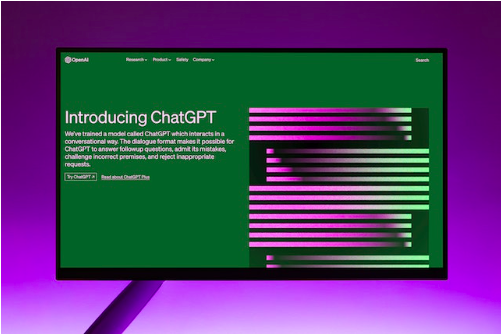 By now, you’ve probably heard plenty about ChatGPT, an AI chatbot trained to follow instructions and provide detailed responses. The model allows you to have human-like conversations, as well as ask questions and get help with writing and coding.
By now, you’ve probably heard plenty about ChatGPT, an AI chatbot trained to follow instructions and provide detailed responses. The model allows you to have human-like conversations, as well as ask questions and get help with writing and coding.
Elon Musk admits that ChatGPT is close as ever to being ‘dangerously strong AI.’ In just two months, the AI chatbot already had 100 million active users. In comparison, it took TikTok nine months to reach this number. And as of March 9, 2023, Microsoft announced that ChatGPT is available in preview in Azure OpenAI Service.
What is Azure OpenAI Service?
Azure OpenAI Service lets you take advantage of large-scale, generative AI models with deep understandings of language and code. These coding and language models can be used for a variety of tasks such as writing assistance, code generation and data reasoning. And now, ChatGPT is a part of this.
Currently, Azure OpenAI Service has thousands of users who are applying the most advanced AI models in new and innovative ways, including Dall-E 2, GPT-3.5, Codex and others. Some of the things that ChatGPT can be used for are generating suggested email copy, helping with software programming questions and integrating custom AI-powered experiences.
How to Use ChatGPT for Database Management
Managing databases has always been a bit of a fuss, but with the help of ChatGPT, it’s a lot more manageable. ChatGPT is not only powerful, but it can be fine tuned to a specific dataset of commands related to a specific database.
Here are some examples of what you can do with ChatGPT for database management:
- Generate commands to perform various operations on your database, such as generating SQL queries, modifying tables and adding or updating data
- Allow for more natural interactions with the database, such as “show me all the clients in Sweden”
- Can integrate into a larger application, such as a chatbot, allowing users to interact with the database through natural language
Create a Free Account on Azure OpenAI Service
Ultimately, ChatGPT can simplify the process of working with databases so they are more efficient and user-friendly. Of course, how well the model works will depend on your database, the fine-tuned dataset and the complexity of the tasks. Bottom line: ChatGPT knows a lot about databases, and it will make working with them much easier!
If you’re interested in using ChatGPT with Azure OpenAI Service, you can find all the information you need here. An Azure subscription is free, so find out what AI-driven experiences you can use to improve your database work.
by noah | Apr 12, 2023 | Database
 If you need a refresher on what a database management system (DBMS) is, this article is for you! A database management system is a tool used to create and manage databases. It requires several components to work together, including data, a database, schema and database engine.
If you need a refresher on what a database management system (DBMS) is, this article is for you! A database management system is a tool used to create and manage databases. It requires several components to work together, including data, a database, schema and database engine.
Typically, data is represented by text, numbers and dates, while a collection of data creates a database. A schema is the blueprint of a structured database that explains the type of data stored and how it’s related. Finally, a database engine is responsible for accessing and managing the database.
Key Components of a DBMS
Aside from the database engine, there are also other components contained within a DBMS. You can think of the database engine as being the core of the database management system, and it uses the following tools to interact with the database.
Query language
A DBMS requires a database language so that it can communicate with the database. A query language is a set of commands and rules that users follow, and the most common is structured query language, or SQL.
Query processor
A query processor uses the query language to interpret queries and converts them into compatible commands for the database.
Metadata catalog
A metadata catalog is a collection of data – all about your data! Its function is to provide a deeper look into your data, such as when it was created and who it was inputted by.
Monitoring tools
The purpose of monitoring tools is to optimize performance, protect your database and reduce downtime. There are different metrics you should monitor such as CPU, memory performance and system downtime.
Quality assurance tools
Another important set of tools is quality assurance tools, which perform data integrity checks, database repair and data validations. This software is typically built into the DBMS itself.
What are the Benefits of Using a DBMS?
You might be wondering why you would need a database management system when you can create a database on its own. But there are many advantages to enjoy such as:
- Improved data security. Every time you need to access a database, it’s at risk for a security breach. With a DBMS, you can implement security policies that only let certain people access the data.
- Data integrity. Your data should be accurate and consistent so that you can make informed decisions for your business or organization.
- Privacy compliance. A DBMS can also help you manage privacy and security so that you’re always using data responsibly.
Microsoft Access is a relational database management system from Microsoft. It combines the relational Access Database Engine with a user-friendly interface and software development tools. If you want to learn more about implementing Access into your work or business, contact Arkware for a consultation today.
 Microsoft Access is a powerful database management system that allows users to create efficient and well-organized databases. Whether you’re a beginner or an experienced user, implementing best practices can help you maximize the efficiency of your Access databases.
Microsoft Access is a powerful database management system that allows users to create efficient and well-organized databases. Whether you’re a beginner or an experienced user, implementing best practices can help you maximize the efficiency of your Access databases. 
 Database downtime can be a nightmare for businesses and organizations that rely on data to run their operations. Not only can downtime lead to lost revenue and productivity, but it can also damage the company’s reputation. About
Database downtime can be a nightmare for businesses and organizations that rely on data to run their operations. Not only can downtime lead to lost revenue and productivity, but it can also damage the company’s reputation. About  Database management is a critical part of your organization’s operations. It involves storing, organizing and retrieving data from a database. However, as you may already know, managing databases can be a challenging task, particularly as your volumes grow and data sources become more complex.
Database management is a critical part of your organization’s operations. It involves storing, organizing and retrieving data from a database. However, as you may already know, managing databases can be a challenging task, particularly as your volumes grow and data sources become more complex. 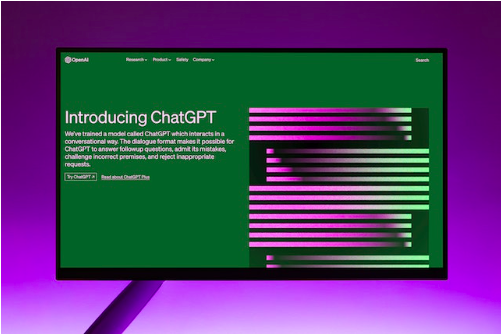 By now, you’ve probably heard plenty about
By now, you’ve probably heard plenty about  If you need a
If you need a