by noah | May 17, 2021 | Database, MS Access
 Microsoft Access makes it easy to build an inventory database to keep track of your inventory numbers. Thankfully, there are prebuilt inventory databases to take advantage of. Templates save time and money, but it’s possible that you might not find what you need. If this is the case, you can purchase a premium template or hire a database company like Arkware to build one for you.
Microsoft Access makes it easy to build an inventory database to keep track of your inventory numbers. Thankfully, there are prebuilt inventory databases to take advantage of. Templates save time and money, but it’s possible that you might not find what you need. If this is the case, you can purchase a premium template or hire a database company like Arkware to build one for you.
If you’d like to try and build your own inventory database, here are the steps to follow.
Consider the needs of your business.
Before creating a database, think about what it will need to be useful for your business. Consider who will be using the database and plan accordingly. This means you’ll need to brainstorm what aspects of inventory are most important such as part or product names, quantities, vendors, locations, etc.
Also determine how to implement your inventory database, such as by using an SaaS or cloud product. You’ll also want to consider how your MS database will interact with other programs. Your IT staff should be able to provide this information to you.
Create your database.
Once Microsoft Access is installed on your computer, you can get to work creating your database. You can create your own database or choose a template like the Goods web database that lets you manage inventory, ship effectively and cut costs. If this template fits your needs, you can save a lot of time using it. All you have to do is enter the following:
- Company information
- Employee information
- Products, categories and suppliers
- Inventory levels
- Orders
If you plan on creating your own database, start with a blank database. You can add fields, tables or application parts like ‘units ordered’ or ‘units received.’ You can also create queries, forms, reports or macros. Once the database is set up, you’ll need to move data into your database by entering, pasting or importing the information.
Fine tune your database to fit your needs.
Whether you use a template or build a database from scratch, you’ll need to fine tune it according to your notes. Link or establish relationships between the fields and determine which values you’ll need to have returned when using the database. Also create a way to store these values. This will help you avoid duplicate data in multiple fields.
The final step is to populate your inventory database with information. You might also want to use additional technologies to structure queries for databases. If you decide to do this, we recommend delegating this work to a database expert. This way, you can ensure everything is set up appropriately.
Schedule a Consultation with Arkware
Arkware can help you build an inventory database that will help your business run efficiently. Contact us today for a consultation and let’s chat about your new database and what you hope to see from it.
by noah | Apr 20, 2021 | Database
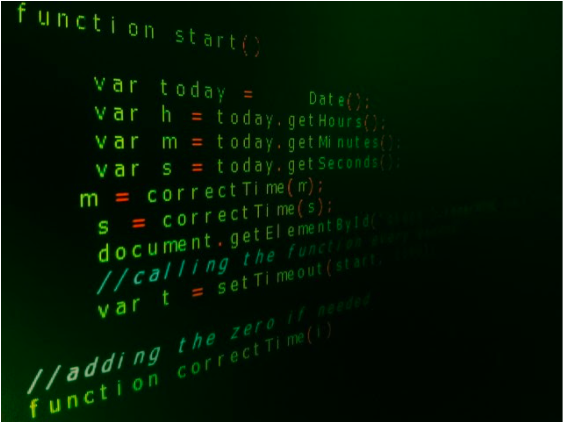 World Backup Day is celebrated every year on March 31st. This day is meant to educate people on the importance of backing up their files and encourage them to practice this regularly. Here at Arkware, we couldn’t agree more! We hate to see our clients lose valuable data due to unforeseen disasters or database corruption.
World Backup Day is celebrated every year on March 31st. This day is meant to educate people on the importance of backing up their files and encourage them to practice this regularly. Here at Arkware, we couldn’t agree more! We hate to see our clients lose valuable data due to unforeseen disasters or database corruption.
Let’s look at some key statistics to be aware of and the importance of backing up your computers.
Why Should You Backup?
Losing your files is more common than you think. Most of us assume that our data is always being backed up and stored somewhere, but this isn’t necessarily true. A simple oversight could destroy all of your important data! Consider the following:
- 30% of people have never backed up
- 1 in 10 computers are infected with viruses every month
- 29% of disasters are caused by accident
- 31% of PC users have lost all their files due to events beyond their control
- 93% of companies that lost their data for 10 days or more due to a disaster filed for bankruptcy within one year
How and When Should You Backup Your Database?
For the purpose of this article, we’re going to talk about backing up your database. But we do encourage you to backup all of your files, including personal photos and videos.
There are two main ways to backup your files: to an external hard drive or somewhere on the internet. Because databases are large files that need frequent backups, you’ll likely find it best to use the cloud.
A backup copy of your full database is the safest and fastest way to recover from corruption or other issues. How often you backup your database depends on several factors, though we generally recommend backing up every 24 hours and during a time when no one is on the database.
Here are the times when you should absolutely backup your database:
- When there are design changes
- When there are large amounts of data changes
- When there is more than one user updating the data
- When an action query is performed to delete records or make changes
What is the Purpose of Frequent Backups?
Database backups will help your business stay proactive. The data you have collected over the years helps your business run efficiently – and you don’t want it to be compromised. Unfortunately, database corruption is very real and happens all the time. This is why nightly backups should be an integral part of your prevention and recovery strategy.
To learn more about how and when to backup your database, contact Arkware for a consultation. We have personalized solutions for all of our clients!
by noah | Mar 27, 2021 | Database
 A corrupt database is a database that has lost some of its data or functionality. Seeing a corruption message is extremely concerning, especially if you don’t backup your files often. Fortunately, there are many ways to repair a database without losing valuable information. Once your database is repaired, it’s important to take the necessary steps to protect this from happening again.
A corrupt database is a database that has lost some of its data or functionality. Seeing a corruption message is extremely concerning, especially if you don’t backup your files often. Fortunately, there are many ways to repair a database without losing valuable information. Once your database is repaired, it’s important to take the necessary steps to protect this from happening again.
Let’s learn more about how database corruption occurs and what you can do to protect your data and information.
Hardware Failure
Most causes of database corruption are related to hardware failure. A computer stores everything on its hard disk drive. If this drive fails or crashes for any reason, everything on the disk becomes inaccessible. Some of the most common causes for hardware failure include computer viruses, abrupt system shutdowns, internal bugs and human error.
Software Problems
Sometimes, the problem lies within the software itself. If you have a corrupted SQL database, there could be a problem with SQL server or changes in the server account. Viruses and malware can also affect the SQL database. However, it’s usually corruption in the MDF files (primary database files) that is the problem. Manually repairing the database is possible, but if these don’t work, you’ll need a database repair expert like Arkware.
Poor Database Design
It’s also possible to experience database corruption when your database has a poor design. If you’re having trouble with your database, consider who built it for you. If it wasn’t a database expert like Arkware, it’s possible it has issues like:
-
Little to no normalization
-
Improper selection of primary keys
-
No domains or naming standards
-
Poor or missing documentation
-
Improper storage or reference data
Human Errors
The more users you have on your database, the more opportunities there are for corruption. Some of the most common sources of human error corruption are accidental data deletion, storing the SQL database in a compressed folder, upgrading software from an older to newer version or adding invalid data. Not installing the proper updates can also cause problems.
Arkware Can Help with Your Database Challenges
If your database is corrupted, contact Arkware for a consultation. We can determine the reason for the corruption and the best ways to repair your database. We can also talk about a more reliable backup strategy and perhaps a new database that is built to your company’s needs and budget. Contact us today to learn more about repairing your corrupted database.
by noah | Mar 17, 2021 | Database, MS Access
 A program like Microsoft Access makes it easy to build a database that is fast and optimized. You can choose from the available templates or create your own. If you use a template, all you need to do is plug in your information and voila! If your needs are more complex, you can hire a database expert like Arwkare to build a personalized database.
A program like Microsoft Access makes it easy to build a database that is fast and optimized. You can choose from the available templates or create your own. If you use a template, all you need to do is plug in your information and voila! If your needs are more complex, you can hire a database expert like Arwkare to build a personalized database.
However what happens when you’ve already paid someone to build your database and they didn’t do an adequate job? Unfortunately, this happens. If your database isn’t running as well as it should, it’s possible that it has a poor design with one or more of these practices.
Poor Normalization
Database normalization is the process of structuring a database to avoid redundant or duplicate information. Unfortunately, some databases are designed on the fly without following the rules of normalization.
At the very least, all databases should be normalized to third normal form. With this setup, each column of a table will be dependent on the primary identifier. If your database doesn’t comply with first, second or third normal form, consider redesigning these tables. We promise – it will pay off in the long run!
Improper Naming
We’re not going to get into the details on how to best name things as this is a topic in itself. What we want to stress is the need for consistency. The names you choose for your database are not just for identifying objects but also to allow future programmers, users, etc. to quickly and easily understand your database. In other words, no one should have to read an exhaustive manual to find out what a name means.
Lack of Documentation
When you carefully name your objects, columns and so forth, it makes it clear to everyone what your database is modeling. Follow a consistent naming standard as well as definitions on tables, columns, relationships and default and check constraints. Poor design tends to have a lack of documentation, and this makes it difficult for users to understand your database.
Not Using Stored Procedures
Stored procedures refer to SQL code that is saved to be used over and over again. While procedures might take a bit more effort at first, they’re worth it in the long run. Stored procedures offer the following advantages:
- Quick response times because the procedures are created and stored
- Option to group all the required SQL statements in a procedure and execute them at once
- Avoid repetition of code
- Use additional SQL functionalities
- Use the code in any number of applications
Lack of Testing
When it comes to testing, we recommend having a strict testing plan in place. This plan should go through every part of the development process to identify bugs and diagnose and fix problems that would otherwise lead to corruption. Good databases are frequently tested and end up running optimally because of it.
The best way to ensure a functional, efficient database design is by working with the right team of database development experts. Arkware has decades of experience building, repairing and optimizing databases and we always follow the best practices. Contact us today to discuss your database needs.
by noah | Feb 25, 2021 | Database, MS Access
 Is your Microsoft Access database giving you problems? If your database has become corrupt, is having trouble opening or is prone to errors, rest assured that there are ways to get back on track with an efficient, reliable database.
Is your Microsoft Access database giving you problems? If your database has become corrupt, is having trouble opening or is prone to errors, rest assured that there are ways to get back on track with an efficient, reliable database.
The Arkware team has extensive experience recovering MS Access databases. We’ve recovered many databases for our customers and can likely do the same for you! We have some tips to help you recover your database on your own, but if you’re unsuccessful, give us a call and we’ll be happy to assist.
What Causes Database Corruption?
Despite all of the advantages to Microsoft Access, it’s not uncommon for databases to become corrupted. This means that you could lose or damage data at any point in time. The most common causes of lost or damaged database files are:
- Hardware failure
- Improper shutdown
- Virus infection
- Interruption in changing data
- Third-party plugins
- Software bugs
Ways to Fix a Corrupted Database
Digital assets can get corrupted over time, so there are a number of ways to deal with this headache. It’s important to know your options because you can’t use just any tools. It all depends on the reason for the corruption, if you have a backup saved and how comfortable you are at recovery.
Here are some of the most common ways to repair a corrupted Access database:
- Access your backups. The best way to secure yourself against database loss is to create a backup copy. This way, you can restore all of your lost data in one simple step. To do this, open your database, go to the File tab, hit Save As and choose Save Database As >> Backup Database >> Save As.
- Compact and repair tool. You can also use the Compact and Repair tool to compress your database and restore damaged files. Go to the File tab and choose Compact Repair Database. This is a built-in feature of Access.
- Use a professional tool. You can also try a professional tool to repair a corrupt database. Many companies offer them, though not all are created equal. And, because you have to pay for these tools, you don’t want to invest in something that doesn’t work. Contact Arkware for a list of approved tools to help with database repair.
If your database isn’t working the way it should, it’s possible that it’s corrupted and needs to be repaired. These tools are effective, but it helps to know what’s wrong with your database in the first place. To have your database analyzed and repaired, contact Arkware today.
 Microsoft Access makes it easy to build an inventory database to keep track of your inventory numbers. Thankfully, there are prebuilt inventory databases to take advantage of. Templates save time and money, but it’s possible that you might not find what you need. If this is the case, you can purchase a premium template or hire a database company like Arkware to build one for you.
Microsoft Access makes it easy to build an inventory database to keep track of your inventory numbers. Thankfully, there are prebuilt inventory databases to take advantage of. Templates save time and money, but it’s possible that you might not find what you need. If this is the case, you can purchase a premium template or hire a database company like Arkware to build one for you. 
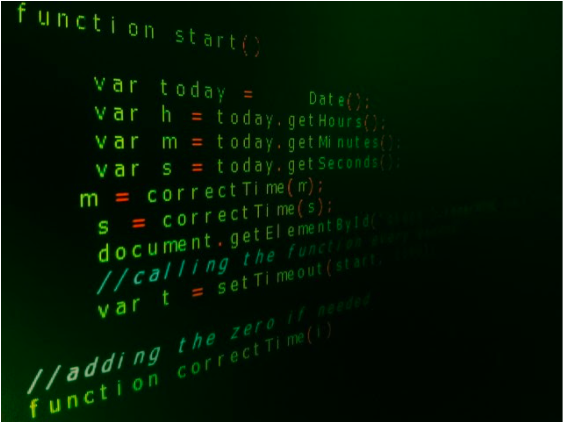 World Backup Day
World Backup Day A corrupt database is a database that has lost some of its data or functionality. Seeing a corruption message is extremely concerning, especially if you don’t backup your files often. Fortunately, there are many ways to repair a database without losing valuable information. Once your database is repaired, it’s important to take the necessary steps to protect this from happening again.
A corrupt database is a database that has lost some of its data or functionality. Seeing a corruption message is extremely concerning, especially if you don’t backup your files often. Fortunately, there are many ways to repair a database without losing valuable information. Once your database is repaired, it’s important to take the necessary steps to protect this from happening again. A program like Microsoft Access makes it easy to build a database that is fast and optimized. You can choose from the available templates or create your own. If you use a template, all you need to do is plug in your information and voila! If your needs are more complex, you can
A program like Microsoft Access makes it easy to build a database that is fast and optimized. You can choose from the available templates or create your own. If you use a template, all you need to do is plug in your information and voila! If your needs are more complex, you can  Is your Microsoft Access database giving you problems? If your database has become corrupt, is having trouble opening or is prone to errors, rest assured that there are ways to get back on track with an efficient, reliable database.
Is your Microsoft Access database giving you problems? If your database has become corrupt, is having trouble opening or is prone to errors, rest assured that there are ways to get back on track with an efficient, reliable database.