by noah | Oct 5, 2021 | Database
 If you’re just getting started with databases, the process of creating and managing databases can feel overwhelming. By learning a few database tips and tricks, you can improve efficiency and make your life easier.
If you’re just getting started with databases, the process of creating and managing databases can feel overwhelming. By learning a few database tips and tricks, you can improve efficiency and make your life easier.
You may also find it helpful to hire a database developer who can create and implement a database for you. This way, your database will have everything you need to be productive, and you can start working in it right away.
Below are five of our best database tips for beginners. Don’t worry – you’ll be an expert in no time!
1. SQL is the core of all relational databases.
The Structured Query Language (SQL) forms the core of all relational databases. It provides a uniform interface to SQL Server, Microsoft Access and others. All aspiring database users must learn SQL if they want to have a solid foundation in the world of databases.
So how can you learn SQL? We recommend taking an introductory course. Thankfully, it’s very easy to learn SQL, and most people pick up the basics in a few weeks or so. It will take longer to become fluent, but you’ll have the basic concepts down quickly.
2. Selecting primary keys is a big decision.
The selection of a primary key is one of the most important factors in database design. A primary key is a table column that serves a specific purpose. Each database table needs a primary key, which can have one or many columns. Number data types are the best choices for primary keys.
3. Save time by converting spreadsheets into databases.
Being new to databases, you’ve probably been using something like Microsoft Excel to store your data. Fortunately, you can convert these spreadsheets into databases and save yourself a great deal of time. All you need to do is import your spreadsheet and set up your database. If you need help, contact Arkware.
4. Not all database platforms are the same.
It’s important to know that not all database platforms are the same. There are many different platforms out there, and they all offer unique benefits. Microsoft Access, for instance, works only on Windows, while MySQL works on almost all platforms. But MySQL is just the database, whereas Access also provides tools for macros, reports and forms.
5. NULL does not mean ‘zero.’
NULL is something that often confuses users because they think it means ‘zero.’ In reality, it means ‘unknown.’ For instance, if you’re unsure of what one of your customer’s birthdates is, you could enter in NULL as the placeholder. Obviously, the customer has a birthday, you just don’t know what it is.
These five tips will help you grow more comfortable using databases. And Arkware is here to help along the way! We can create, manage and optimize your databases for the best performance. Contact us today to learn more!
by noah | Sep 18, 2021 | Database
 As a business owner, you’ll want to store human resources information in a safe, secure and stable location. Human resources information is sensitive because it contains workplace complaints, disciplinary problems, drug testing, workers compensation incidents, employee medical issues and more. The best way to store this sensitive data is in digital form.
As a business owner, you’ll want to store human resources information in a safe, secure and stable location. Human resources information is sensitive because it contains workplace complaints, disciplinary problems, drug testing, workers compensation incidents, employee medical issues and more. The best way to store this sensitive data is in digital form.
Let’s take a look at what an HR database is and the benefits of having one for your business.
What is an HR Database?
An HR database is a central hub for employee information. Human resources departments use this software to track the following types of data:
- Employee details
- Holiday details
- Absenteeism rates
- Work rota schedule
- Standard working hours
- Clocking in and out times
- Employee timesheets
- Business expenses
Because this information is sensitive, there are many legal considerations to consider. You should know how to store this data under HIPAA and the GDPR, as well as know how long you can keep it. This applies to both current employees, former staff members and job applicants.
How Can an HR Database Help Your Business?
Once you have an HR database set up for your business, you won’t look back! These databases streamline your HR processes and keep data stored in a safe environment. This way, you can show your employees that you take their confidentiality seriously.
Here are some of the benefits to expect by having an HR database for your business:
- Efficiency. Maintaining an HR database streamlines your team’s productivity. All the information they need to make data-driven decisions is in one central location.
- Cost-effectiveness. In the long run, having an HR database can save your business money. Your database will be working for you so your staff can focus on other tasks. Also, keeping sensitive information secure can prevent a costly breach.
- Accuracy. When you need to make decisions, it’s imperative that you rely on accurate information. With a database, there are fewer HR errors, allowing you to make sound decisions.
- Improved regulatory compliance. Store all sensitive data in one place so that it’s easier to stay in compliance with the GDPR. This also shows employees that you care about their privacy.
Should Your Business Have an HR Database?
Chances are, your business can benefit from an HR database. Many small and medium sized businesses are often unsure about this, but based on the benefits above, you can see how these databases can help your business run more efficiently while keeping employee information safe.
In fact, as a smaller business, you probably lack the resources to handle a security breach. Fortunately, you don’t need anything elaborate or expensive to get the job done. You can use Microsoft Access to build an HR database or work with a database expert like Arkware to have one created for you.
To learn more about HR databases and how they can support your business operations, contact Arkware for a free consultation.
by noah | Sep 8, 2021 | Database
 Databases are very important for businesses because they communicate information, track customer profiles and monitor product inventory. With this information, you can improve efficiency, make data-driven decisions and avoid redundancy. However, your database can only be as reliable as you make it. Below are 10 tips and tricks to help you manage an efficient database.
Databases are very important for businesses because they communicate information, track customer profiles and monitor product inventory. With this information, you can improve efficiency, make data-driven decisions and avoid redundancy. However, your database can only be as reliable as you make it. Below are 10 tips and tricks to help you manage an efficient database.
1. Back up everything
Be diligent with your backups to prevent data loss. You can do this by backing up data to the cloud, saving it to an external hard drive or putting it on a flash drive. We recommend backing up to the cloud because it’s safe, secure and automated.
2. Prioritize data security
Data must be secured, both physically and virtually. You should also encrypt all data in case you are ever hacked. Be sure to invest in multi-layer protection that includes firewalls, multi-factor authentication, anti-virus software and regular security training.
3. Ensure compliance
Make sure you’re aware of the latest data rules and regulations. The General Data Protection Regulation (GDPR), for example, has strict requirements when it comes to collecting and using user data. If you fail to comply with these policies, you could face a hefty fine.
4. Create a data recovery plan
Even the best data security policies can fall victim to an attack. Create a data recovery plan so that you know what to do if disaster strikes. Your plan should include things like who is responsible for the data and the steps to follow in the event of a breach.
5. Standardize data entry policies
Ensure everyone in the workplace is properly trained on data entry. Even the smallest errors can prove detrimental when working with large sets of data.
6. Collect only what you need
Just because you can collect data doesn’t mean you should. Only collect the information you need. This makes it easier to understand your data and stay in compliance with the latest privacy regulations.
7. Make your data accessible
Don’t make your database inaccessible to others. Users should have some access to your database so that they can use and apply the information you’re collecting.
8….But also be smart about granting access
Of course, you don’t want to grant access to your entire company. Be selective about who you give access to, and modify their permissions so that they’re only able to do certain things in the database.
9. Keep everything up to date
Keep your database up to date by adding new data immediately, deleting information that is no longer needed and normalizing your database (this avoids redundant data). Also make sure you follow all updates.
10. Enlist help from a database expert
If you need help creating, managing or updating your database, contact a database expert for help. Having these services on hand ensures you’re always using the best version of your database.
Arkware is a database programming company that builds and maintains databases for our customers. Contact us today to learn more about how to manage an efficient database for your business.
by noah | Aug 25, 2021 | Database
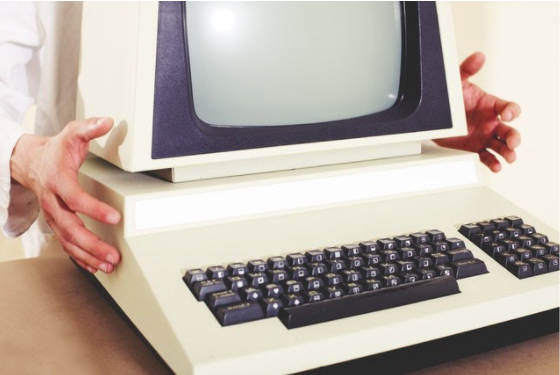 Databases are a critical part of our world. We use them without even realizing it, such as when buying something online, logging into a streaming service or checking a bank statement. The concept of a database existed long before computers were invented. The difference is that these databases were on paper and stored in journals, libraries and filing cabinets.
Databases are a critical part of our world. We use them without even realizing it, such as when buying something online, logging into a streaming service or checking a bank statement. The concept of a database existed long before computers were invented. The difference is that these databases were on paper and stored in journals, libraries and filing cabinets.
Paper databases were not nearly as efficient as what we have today. Paper takes up a lot of space and makes it difficult to find specific information. And certainly, you couldn’t just backup your paper database, which meant these files were vulnerable to damage from water or fire.
With the invention of computers, databases have become much easier to organize, store and manage. Let’s learn more about the history of databases and how they help our world run efficiently.
1960s – The Beginning
Before the 1960s, databases did exist, but they were developed by large organizations like hospitals and government offices. In the 1960s, the first computerized databases were developed. The two popular data models at this time were a hierarchical model called IMS and a network model called CODASYL.
1970s – Introduction of Relational Databases
In the 1970s, the relational database model was proposed, changing the way people thought about databases. In this model, the schema (or logical organization) is disconnected from physical information storage. This became the basic foundation for database systems from this point forward.
In the late 1970s, another database model called Entity-Relationship was proposed. This model focuses on data application instead of logical table structure. It is a graphical approach to database design and used by software engineers, education departments and researchers.
1980s – SQL Becomes the Standard Query Language
SQL (Structured Query Language) became the standard query language in the 1980s. SQL lets people access and manipulate databases so that they can retrieve data, update or delete records, create stored procedures and more. We still use this language today.
Additionally, relational databases grew significantly during the 1980s, while earlier navigational models were phased out.
1990s – The Internet
The birth of the internet led to exponential growth for the database industry. It was now easier than ever to create, store and manage databases – and now they could be shared with multiple people in different places. High investments in online businesses also led to the demand for client-server database systems.
2000s – NoSQL
Database applications continued to grow in the 2000s, and NoSQL (not only structured language) databases became popular. NoSQL databases are useful for unstructured data and grew significantly during the 2000s because of the ability to process large, more diverse databases.
2010s-Today – Big Data and Cybersecurity
The 2010s were all about data awareness. Big data was a major buzzword and it meant that databases had to collect, organize and make use of a large amount of data. To help with this, automation software became popular. This was also a time when people began to value the integrity of their data and how to keep it safe.
Databases have a long and rich history, and we continue to see them improve year after year. No wonder why today, we find ourselves using databases in most of the things we do!
by noah | Aug 15, 2021 | Database
 A flat file database is a collection of data stored in a two-dimensional database. These files are stored as plain text and have no markup, separating relational data with a comma. Flat file databases are not the same as relational databases, which use multiple tables to store information. However, you can import flat files into Microsoft Access.
A flat file database is a collection of data stored in a two-dimensional database. These files are stored as plain text and have no markup, separating relational data with a comma. Flat file databases are not the same as relational databases, which use multiple tables to store information. However, you can import flat files into Microsoft Access.
Let’s learn more about flat file databases, how they are structured and when you should use them.
Understanding Flat File Databases
A flat file is a simple database in which similar strings of data are stored as records in a table. Microsoft Excel is a great example of a flat file database. In fact, it accounts for 90 percent of flat file databases!
In Excel, the columns of the table represent one dimension of the database, while each row is a separate record. Generally speaking, flat files contain information that is alphanumeric and requires very little formatting.
To show the difference between Microsoft Excel and a relational database, let’s look at this example.
- A retail shop plans to store customer information in a database. If they choose Excel, they will only have a single table, with each record describing an individual order.
- If the retail business chooses a relational database, they can have multiple tables. One might have the order ID and another the customer information. Rather than duplicating customer data, each order refers to the corresponding entry in the customer table.
How Microsoft Excel is Structured
A flat file database has a simple structure. The first row contains the field name for each column, and each row after that represents a single record. Each row has the same type of information. This information is defined by the columns, which describe the type of data and sets a limit on the number of characters allowed to be in the field information.
Columns are separated by a comma or tab, and there are no predetermined limits for the number of rows there may be. With its simple setup, Excel databases are best used for the following purposes:
- Name and address files
- Membership lists
- Class rosters
- Customer information
- Team players
- Call logs
Is Microsoft Excel Right for You? Contact Arkware for a Consultation
Data that has an uncomplicated structure and a smaller footprint can benefit from Excel. But if you have complex data or want to avoid redundancy and duplicate data, you’ll definitely need to upgrade to a relational database. To learn more about flat file databases like Excel, when to use them and how to import them to MS Access, contact Arkware today.
 If you’re just getting started with databases, the process of creating and managing databases can feel overwhelming. By learning a few database tips and tricks, you can improve efficiency and make your life easier.
If you’re just getting started with databases, the process of creating and managing databases can feel overwhelming. By learning a few database tips and tricks, you can improve efficiency and make your life easier. 
 As a business owner, you’ll want to store human resources information in a safe, secure and stable location.
As a business owner, you’ll want to store human resources information in a safe, secure and stable location.  Databases are very important for businesses because they communicate information, track customer profiles and monitor product inventory. With this information, you can improve efficiency, make data-driven decisions and avoid redundancy. However, your database can only be as reliable as you make it. Below are 10 tips and tricks to help you manage an efficient database.
Databases are very important for businesses because they communicate information, track customer profiles and monitor product inventory. With this information, you can improve efficiency, make data-driven decisions and avoid redundancy. However, your database can only be as reliable as you make it. Below are 10 tips and tricks to help you manage an efficient database. 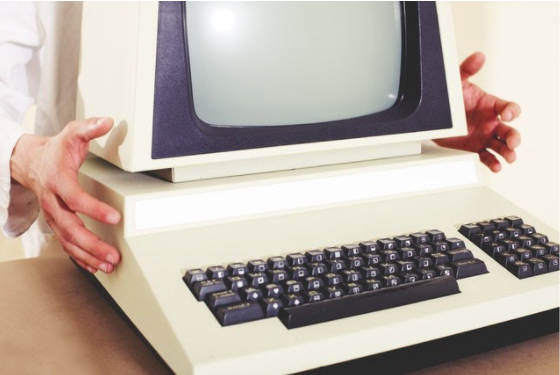 Databases are a critical part of our world. We use them without even realizing it, such as when buying something online, logging into a streaming service or checking a bank statement. The concept of a database existed long before computers were invented. The difference is that these databases were on paper and stored in journals, libraries and filing cabinets.
Databases are a critical part of our world. We use them without even realizing it, such as when buying something online, logging into a streaming service or checking a bank statement. The concept of a database existed long before computers were invented. The difference is that these databases were on paper and stored in journals, libraries and filing cabinets.  A flat file database is a collection of data stored in a two-dimensional database. These files are stored as plain text and have no markup, separating relational data with a comma. Flat file databases are not the same as relational databases, which use multiple tables to store information. However, you can
A flat file database is a collection of data stored in a two-dimensional database. These files are stored as plain text and have no markup, separating relational data with a comma. Flat file databases are not the same as relational databases, which use multiple tables to store information. However, you can