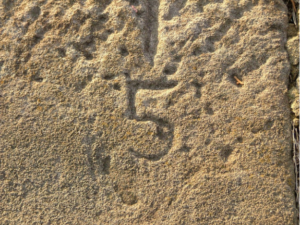
By now you’ve probably heard about the new version of Microsoft Windows being rolled out, called Windows 10 S. Though it’s mostly the same as Windows 10, there are a few notable differences that you should know about. Some users will find that upgrading to the new edition is worth it, while others won’t find a need to.
In short, Windows 10 S was built to take over Google Chromebooks and dominate the education market. There are other useful features included with the software that can benefit non-students, too. Here are five things to know about the Windows 10 S release.
1. It’s Tied to the Windows Store
The biggest difference between Windows 10 and Windows 10 S is that 10 S is tied to the Windows Store. If you want to download an app or game, you need to do so from the Store. You won’t be able to download anything from the internet because the new edition will refuse to install any software unless it comes from the Windows Store.
2. It’s More Secure
Because you can’t download anything from the web, you have a lesser risk of getting a virus or inadvertently downloading malware on your computer. The apps posted in the Windows Store are safe, as they are screened by Microsoft’s own app approval system. The only downfall is that there aren’t many apps developed for Windows 10 yet. This will change in time, though.
3. It Looks Just Like Windows 10
Windows 10 S looks almost identical to Windows 10, except that there is a different wallpaper when you set up the software for the first time. This makes for an easy learning curve, especially for the younger market that 10 S is aimed at. Also, it’s important to point out that 10 S is not a “lite” version of Windows 10. It will run the full Win32 programs.
4. Yes, You Can Download Office
Here at Arkware, our first question was, “How will Microsoft Office be affected?” It’s speculated that Microsoft will push out the full version of Office 2016 on Windows 10 S, as Word, PowerPoint, Excel and OneNote are being added to the Start menu by default. Though the apps aren’t installed by default, you can click on the tiles and visit the Store to download. Microsoft is bringing Office to the Windows Store as Centennial apps.
5. It Can be Upgraded to Windows 10 Pro
You can upgrade to Windows 10 Pro if you don’t want to be bound by the Windows Store. With 10 Pro, you are able to download programs outside the Store. Then again, that’s not really Windows 10 S, but it’s an option if you don’t want to be limited to the Store, especially with a concern over the lack of apps.
Have questions about upgrading to Windows 10 S with your current Access database? Give Arkware a call and we’ll help you make a smooth transition.
